# Lines
Linework in pixel art is pixel art is surprisingly nuanced (opens new window).
# Jaggies
Jaggies are cases where a long pixel-art line isn't smooth. Because of the small resolution, a single pixel out of place can look noticeably bad.
Jaggies are only noticeable for longer lines. Something like a fist doesn't have any lines long enough to look jagged.

# Straight Line Jaggies

Avoiding jaggies in straight lines is simple. If you imagine the line as a staircase, each step of the staircase must have equal height or width.
# Curve Jaggies
Curved lines are harder to smooth. Imagine the line as a staircase again, but this time the slope of the staircase will change.
To make the line appear smooth, the change in slope needs to be gradual, not jumping between high and low slopes.
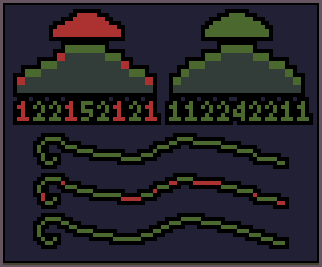
Saint11's explanation. (opens new window)
It may be hard to notice jaggies at first, but they become easy to see and fix with practice.
# Antialiasing
Antialiasing (opens new window) uses blending shades to make lines appear softer, smoother, and less abrupt.
Because Rivals sprites are small and need to be immediately readable, it's important to use antialiasing sparingly.

Too much antialiasing can cause problems (opens new window) such as blurriness and banding.
# Outlines
Characters should have outlines black outlines for clear readability.
Glowing things, like Zetterburn's fire or Clairen's sword can have outline in other colors, but be careful of losing readability.
Outlining can be as simple as drawing a line around the outside of the sprite, but there
are several techniques (opens new window) to reduce noise and show the
shape better.
Automatic outlining is possible, but you should avoid it when drawing characters because of the lost opportunity to use the above techniques and improve the readability. Sometimes automatic outlining is used for projectiles or text.
Sources