# Form
When a new artist draws something, especially without a reference, they often draw a very simplified version, like a cardboard cutout (opens new window), or a symbol.
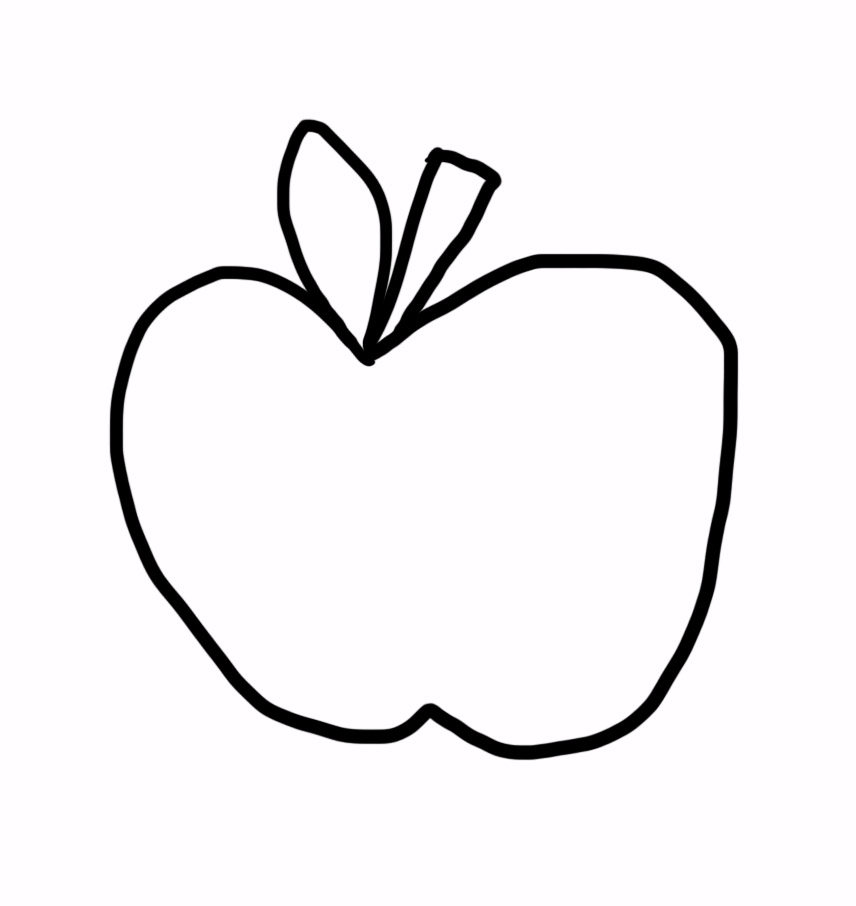

This is even more common in pixel art, where the grid leads to using long straight lines.
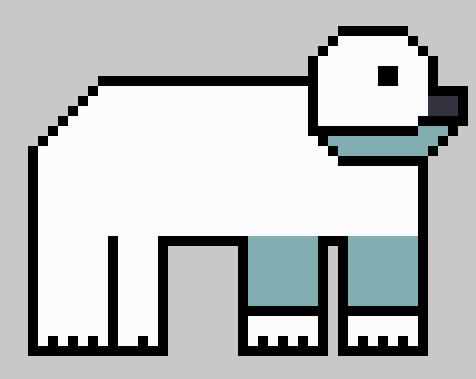
Rivals characters look better than this, because they aren't just 2d shapes. Rivals sprites communicate 3d form.

Short Video Guide (opens new window)
# How to draw form
Drawing form is difficult. Do not expect it to come quickly. Parts of this guide can are easy to learn and remember, but drawing realistic form is something you practice over time.
# Use References
Using references is probably the best thing you can do to improve your form drawing. Brains can't naturally generate realistic form, so you need to draw it from looking at a similar pose.
Draw what you see, not what you think. It's easy to slip back into 2d cardboard.
Some animators use small pose-able mannequins, so they can always have a reference on hand.
# Decompose forms
Think of the form as a collection of smaller shapes, like spheres and cylinders.
Use shading to communicate those shapes.


It can also help to think about the arc of the character's pose.
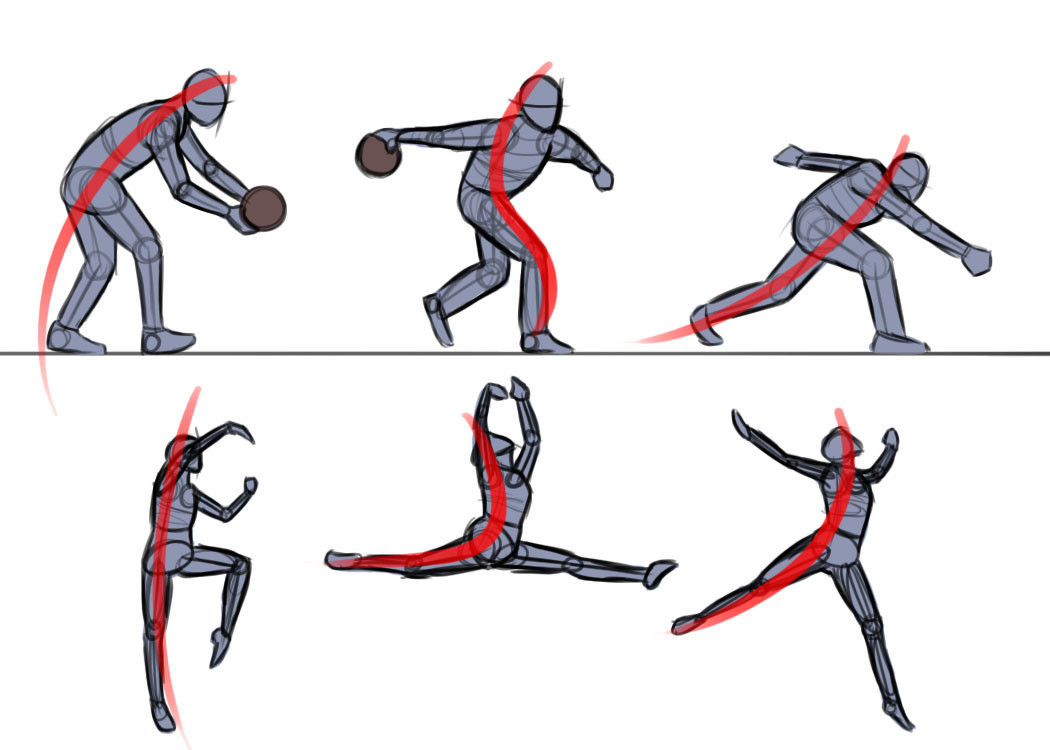
# Experiment on paper
Pixel art is hard, and form is an unrelated challenge. It may be easier to get the image right with a pencil on paper, and later translate that into pixel art.
Try sketching the pose from different angles to understand the shape of it.
# Avoid tight details in designs
Imagine you have a face drawn with small, tightly packed details, each only a couple pixels large. Now try turning the face slightly to the side and tilting it up or down, and notice how it's difficult to fit all the details into this new orientation.
Pixel art should usually avoid tight details. Large clear shapes are easier to work with in 3d form.
← Proportion Lines →